Compare-at prices, sale prices, and sale badges not appearing on product pages. What should I do?
When you apply discounts to your prices, it’s important to ensure that the compare-at price (=original price), sale price, and sale badge are correctly displayed on your product pages.
However, you may encounter an issue where these elements are not showing up for customers in European Economic Area (EEA) countries due to recent settings introduced by Shopify. So, what can you do to address this?
Check your Market settings
The solution lies in reviewing and adjusting your Market settings. Shopify has introduced a new checkbox called “Hide compare-at prices for European Economic Area (EEA) customers”.
If your primary market is within the EEA, compare-at prices will always be displayed. If your primary market is outside the EEA but you use Shopify Markets to sell products to customers in the EEA, compare-at prices for these customers are hidden by default.
How to resolve the issue
If your store’s primary markets are countries like Switzerland or the United States, and you also want to sell to customers in the EEA, follow these steps:
- Create a separate market for EEA countries.
- In the market preferences, you will find the checkbox indicating that compare-at prices are hidden by default.
- If your store complies with the Pricing Indication Directive, you can uncheck the checkbox. This will allow the compare-at prices to be crossed out, displaying the new sale price and sale badge on the storefront. Note that some themes may require you to check the “Show sale badge” checkbox in the theme settings as well.
Here’s a step-by-step guide:
- Go to your Shopify admin and navigate to “Settings”.
- Select “Markets” and click on “Preferences” in the “Other markets” section.
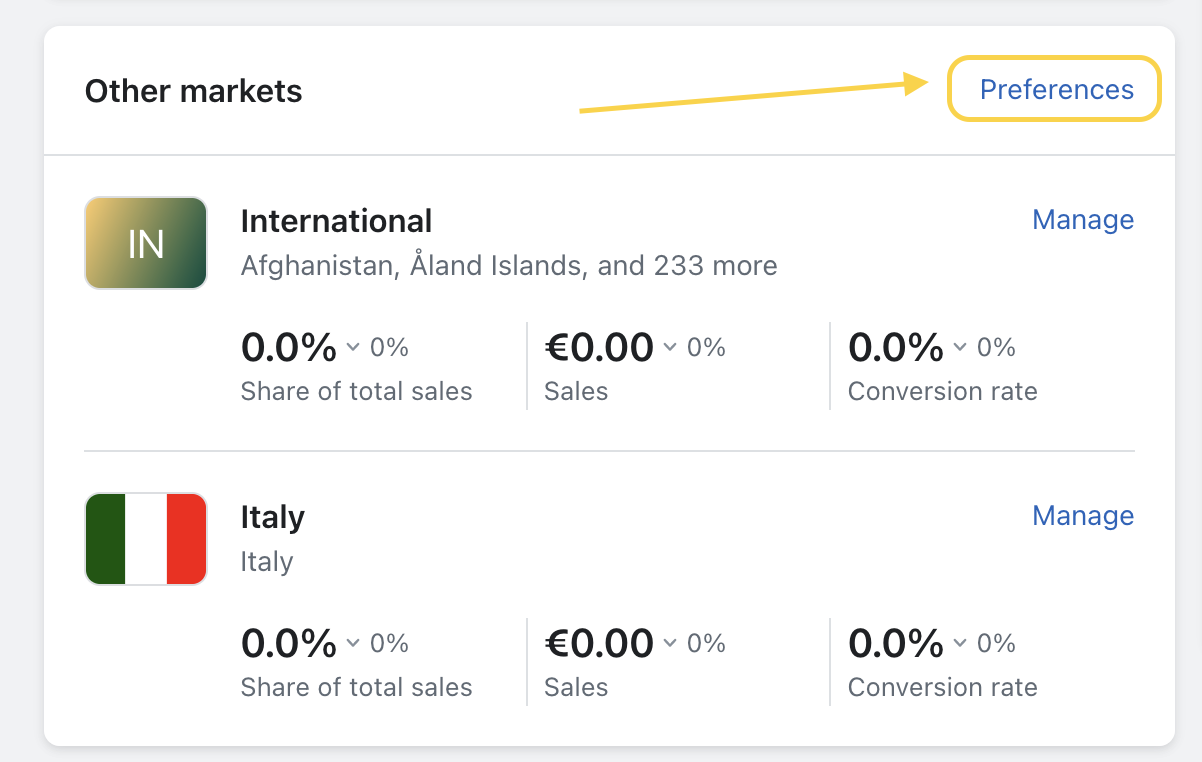
- In the “Pricing and taxes” section, uncheck the “Hide compare-at prices for European Economic Area (EEA) customers” checkbox.
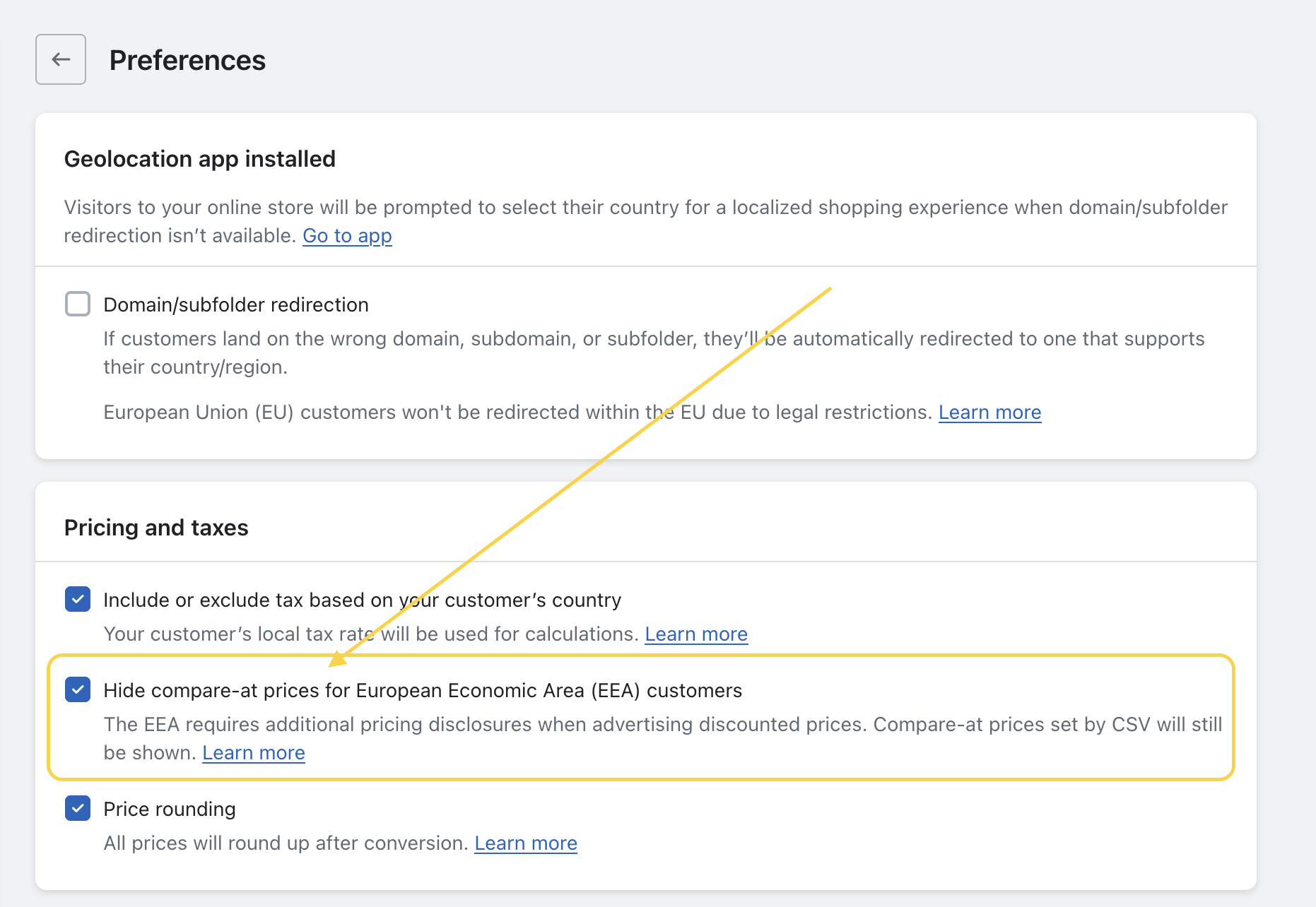
It’s important to ensure that you comply with the Pricing Indication Directive. If you’re uncertain about the requirements, contacting a local legal counsel would be advisable. If you prefer not to read the entire directive, you can refer to the official Shopify help article, which provides a clear explanation of the directive’s key points.
Remember, maintaining compliance with regulations is crucial for your business, so it’s essential to understand and adhere to the relevant guidelines!
