Cross-border selling: Choosing between Shopify Markets and multi-store Shopify structure
When it comes to expanding your product or service offerings to new markets, Shopify provides two primary approaches: Shopify Markets and a multi-store structure. Shopify Markets is a powerful cross-border management tool that enables you to oversee all international markets through a single store with a unified Shopify admin. On the other hand, you can opt to create separate Shopify stores, each with its own admin, for individual markets or groups of markets you wish to target. In this article, we will delve into this topic and outline the advantages and disadvantages of each cross-border selling option.
Shopify Markets
The Shopify Markets management tool is a relatively new addition to the broader Shopify ecosystem. It serves as a highly potent internationalization feature, empowering merchants to curate customized experiences for customers in different countries or regions.
By configuring specific settings such as language, domain, currency, available products, pricing, import taxes, duties, and shipping options, merchants can ensure their store remains relevant and accessible to customers worldwide, offering a localized experience without the need to establish new stores for each location. This makes it an excellent solution for numerous ecommerce businesses, particularly small and medium-sized enterprises.
Update August, 2023: Stores’ primary market can now be customized
What a news! Thank you Shopify. Finally, it’s now possible to set a different country and currency as your main market, regardless of your store’s overall configuration. For instance, a store based in Canada might choose the United States as its primary market, using US Dollars. Additionally, it’s possible to adjust pricing for your primary market, if you wish to diverge from your store’s default values.
Update July, 2023: Adapt your theme for specific markets or B2B
In the latest Shopify summer editions, an exciting new feature has been introduced, allowing users to adapt their themes for specific markets or B2B.
With this functionality, you now have the flexibility to customize various parts of your store, such as the announcement bar, menu, sections, blocks, text, images, and more, based on different contexts, which can represent various markets or B2B.
This means you can tailor your store’s appearance and content to better suit the needs and preferences of specific target audiences.
However, keep in mind that if your store’s primary language isn’t available for a specific context (=market), you won’t be able to adapt your theme for that context.
In such cases, your only option is to use a translation app to translate the existing content. This means you can only translate the existing content and won’t be able to add or remove sections or blocks.
Context options:
- Default: The Default context plays a crucial role in establishing a default layout and content, which can be inherited or overridden by other contexts. Any changes made in the Default context have a universal impact across all contexts, unless they are specifically overridden.
- Market: The Context drop-down menu presents all your markets for selection. By choosing a particular market, you can implement changes that will exclusively apply to that specific context.
- B2B: For Shopify Plus users who use B2B, the Context drop-down menu will include the B2B option. By selecting the B2B option from the menu, you gain the ability to implement changes that apply only to the B2B context.
For example, if you set up markets for Germany and Austria, but you want to make changes to the content and layout of your theme that applies only to Germany, then you should make the following steps to set it up:
See the following steps how to adapt the context for your store:
- Go to your Shopify admin.
- Navigate to themes -> Choose a theme -> Click “Customize”.
-
In the top “Default” dropdown menu, choose the market or B2B, you would like to adapt.
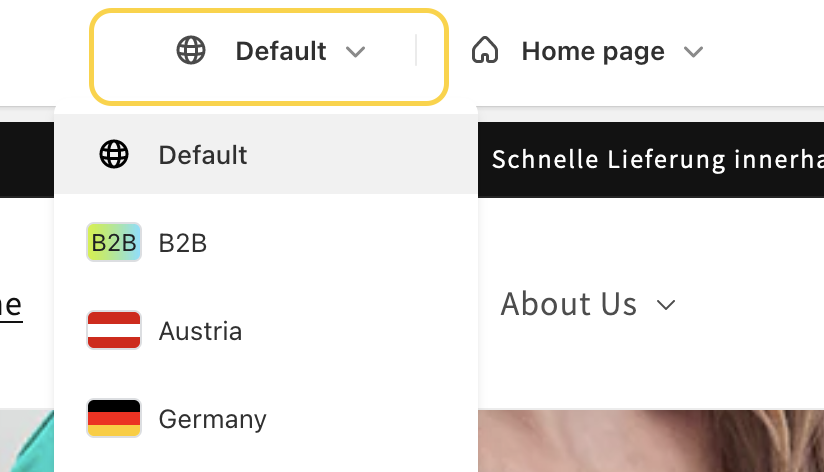
-
Find the section and block where you wish to make the desired changes. For instance, if you modify the heading of a section to suit a specific market, a distinctive half-filled green diamond-shaped icon will appear next to the setting, indicating that the content has been adapted.
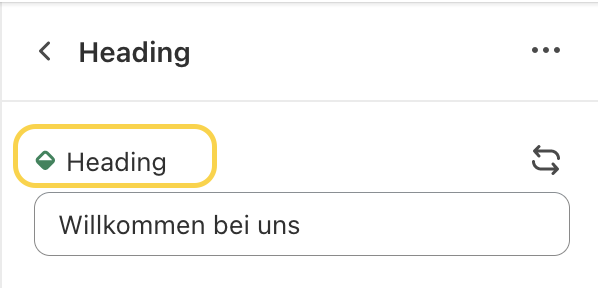
- Furthermore, you can reorganize the order of sections. If you choose to do so, a pop-up will appear, informing you about the overriding action. Upon confirming the change, customized section order text will be displayed, indicating that the default section order has been overridden.
- If you wish to revert your changes back to the default settings, you can utilize the back-and-forth arrow icon. This icon enables you to undo any modifications and restore the original configuration.
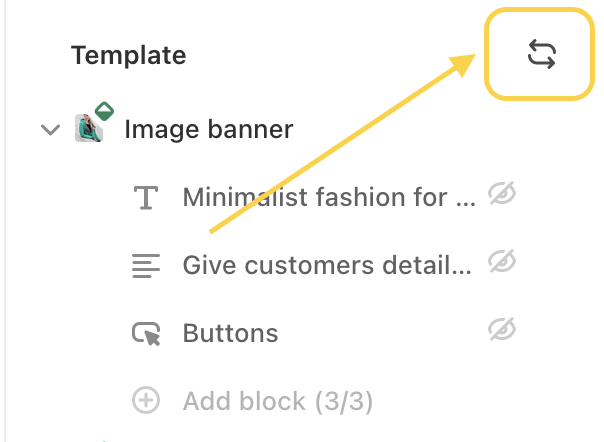
- Review your changes, and once satisfied, save them.
Update July, 2023: Manually enter translations for URL handles
It is now possible to manually enter translations for URL handles, allowing different versions to be shown to customers across languages. For instance, you can have URLs such as myawesomestore.com/products/en-us/red-shoes for English-speaking customers and example.com/products/es-us/zapatos-rojos for Spanish-speaking customers.
This advancement brings exciting benefits for both user experience and SEO. Translating URL handles significantly enhances SEO efforts by making the website more discoverable in different language markets. It enables the website to attract organic traffic from customers who are searching in their preferred languages, thereby improving overall visibility and reach. To facilitate the management of these translations, you can utilize the Translate & Adapt app.
However, it is essential to acknowledge that while Shopify Markets offers substantial benefits, it may not always provide the desired functionalities, necessitating the setup of multiple separate stores in certain use cases.
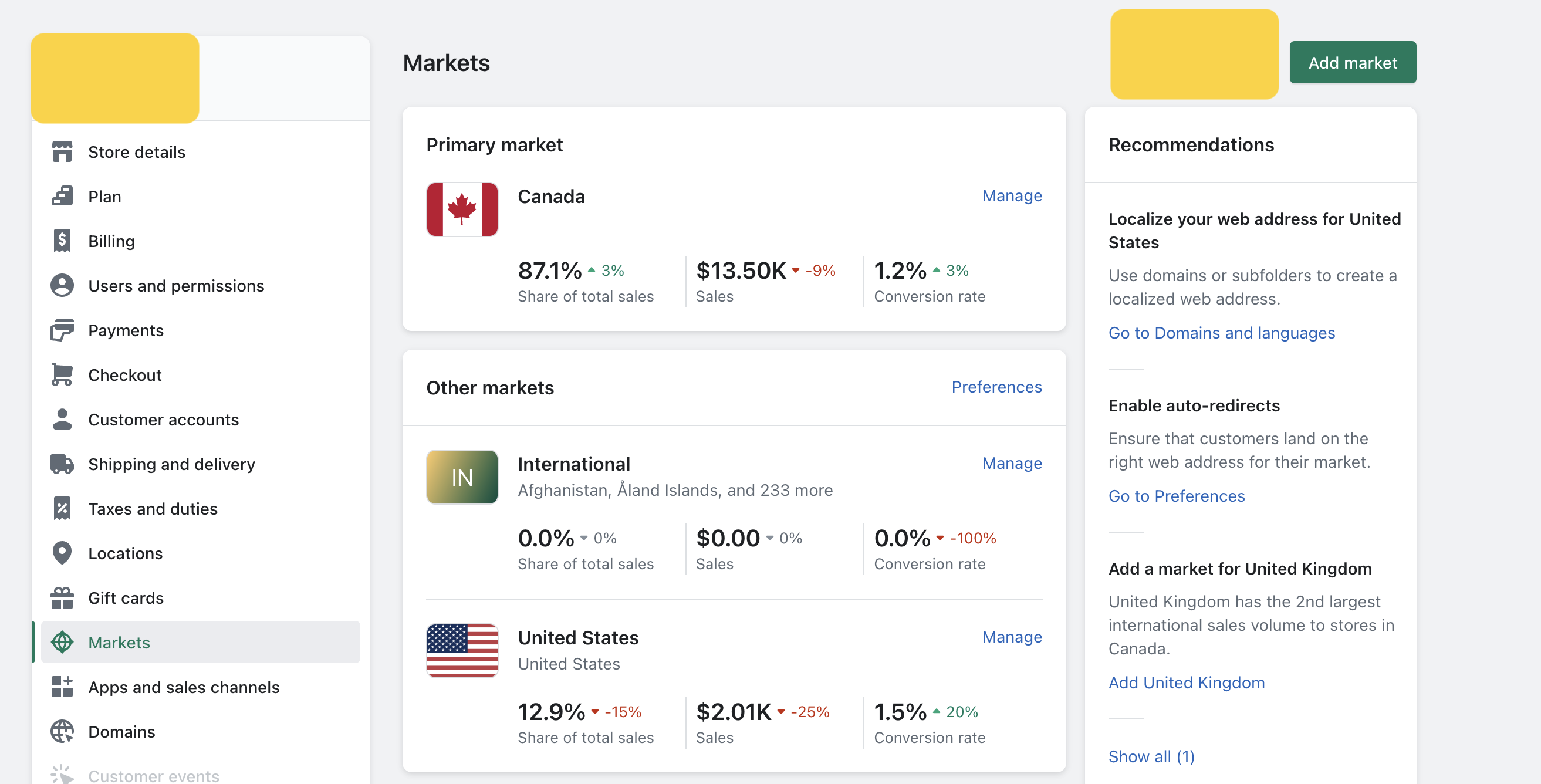
Let’s repeat pros and cons of Shopify Markets:
Pros
- Centralized management: You can efficiently manage international markets from a single Shopify admin, streamlining your operations and reducing administrative tasks.
- Local currency: Thanks to Shopify Markets, you can set up and display local currency for each market, providing convenience and transparency to customers during their purchasing process.
- Language localization: Shopify Markets enables you to display store content in customers’ native languages.
- Customized pricing: You can adapt product prices for each specific market, ensuring competitiveness and catering to local market dynamics. Additionally, you can hide or display certain products based on market preferences.
- Localized domains: With Shopify Markets, you can set up localized domains, subdomains or subfolders to enhance trust among customers and increase your brand’s credibility.
- Duties and import taxes: The tool allows you to configure duties and import taxes specific to each market, simplifying compliance with local regulations.
- Shipping customization: Shopify Markets enables you to set up customized shipping options for different markets, catering to local preferences.
Cons
- Unified payment method: When using Shopify Markets, you need to set up the same payment method for all markets, which may not be ideal if certain markets require different payment options.
- Shopify Payments requirement: To sell in multiple currencies and offer local payment methods, you need to use Shopify Payments.
- Complex store layout customizations: Implementing extensive customizations for each market version can become more complex.
- Compatibility with third-party apps: Not all third-party apps that add additional functionalities may work seamlessly with Shopify Markets or provide the required localized experience, limiting your options for expanding store capabilities.
Multiple separate Shopify stores
In certain scenarios, the limitations of Shopify Markets may lead to a more suitable choice being the creation of a multi-store Shopify structure. This approach is particularly recommended for large businesses that already possess an established presence in at least one market and are planning to expand into new markets.
Establishing separate stores allows for the formation of dedicated teams for each region or market, maintaining distinct legal entities and keeping business information separate. Multiple Shopify stores offer the flexibility to implement advanced customizations to the storefront, install different apps, and provide a unique store experience tailored to each specific market.
Pros
- Independent store management: Each store within the multi-store structure can be managed independently by different teams, allowing for focused operations and tailored strategies for each market.
- Advanced storefront customizations: With multiple stores, you have the flexibility to make advanced customizations to the storefront for each store, ensuring a fully localized and tailored shopping experience for customers.
- Different payment methods: Each store can have its own payment method set up, accommodating the specific preferences and requirements of customers in different markets.
- Utilizing different Shopify apps: With a multi-store structure, you can leverage different Shopify apps for each store, choosing the ones that best suit the needs and goals of each market.
Cons
- Multiple subscriptions: Each store within the multi-store structure requires its own Shopify subscription (learn more in How much does it cost to run a Shopify store?), leading to additional subscription costs compared to using a single store with Shopify Markets.
- Limited overview of the entire business: Information and data are kept in silos, potentially limiting the ability to have a comprehensive overview of the entire business and making it harder to analyze cross-market performance.
- Overhead technical costs: Implementing changes to the codebase of multiple stores can become complex and costly, as any updates (such as theme migrations to a new theme version) and modifications need to be applied to each individual store.
- Content management overhead: Making changes to products or any other content requires updating each store separately, potentially increasing administrative overhead and time investment.
To conclude, Shopify Markets is a powerful tool for expanding into new markets, particularly for small to medium-sized businesses. It offers numerous benefits and simplifies the cross-border selling process. However, as your business grows and additional requirements arise, such as the need for different payment methods or establishing entirely new branches in new markets, it may be advisable to consider setting up multiple separate stores.
It’s worth noting that Shopify has been actively enhancing the functionality of Shopify Markets since its introduction in September 2021. They continuously add new features to provide merchants with a smoother internationalization experience. For example, whether Shopify Markets will allow different payment methods for each market remains an important question.
So, have you decided? To start, I recommend to evaluate your business’s current size, requirements, and long-term growth plans to determine the most suitable approach between Shopify Markets and a multi-store structure, keeping an eye on the evolving capabilities of Shopify Markets for potential future benefits. And don’t forget! You can also combine these two approaches, setting up multiple stores with a few Shopify markets (if it would make sense to your business needs).
