One-Page checkout on Shopify: What you need to know and how to enable it
Great news! Shopify has redesigned its checkout process, replacing the previous three-page checkout system with a streamlined, user-friendly one-page checkout. In this article, we’ll explore the benefits of the one-page checkout, what you can anticipate from it, and how to enable it on your store.
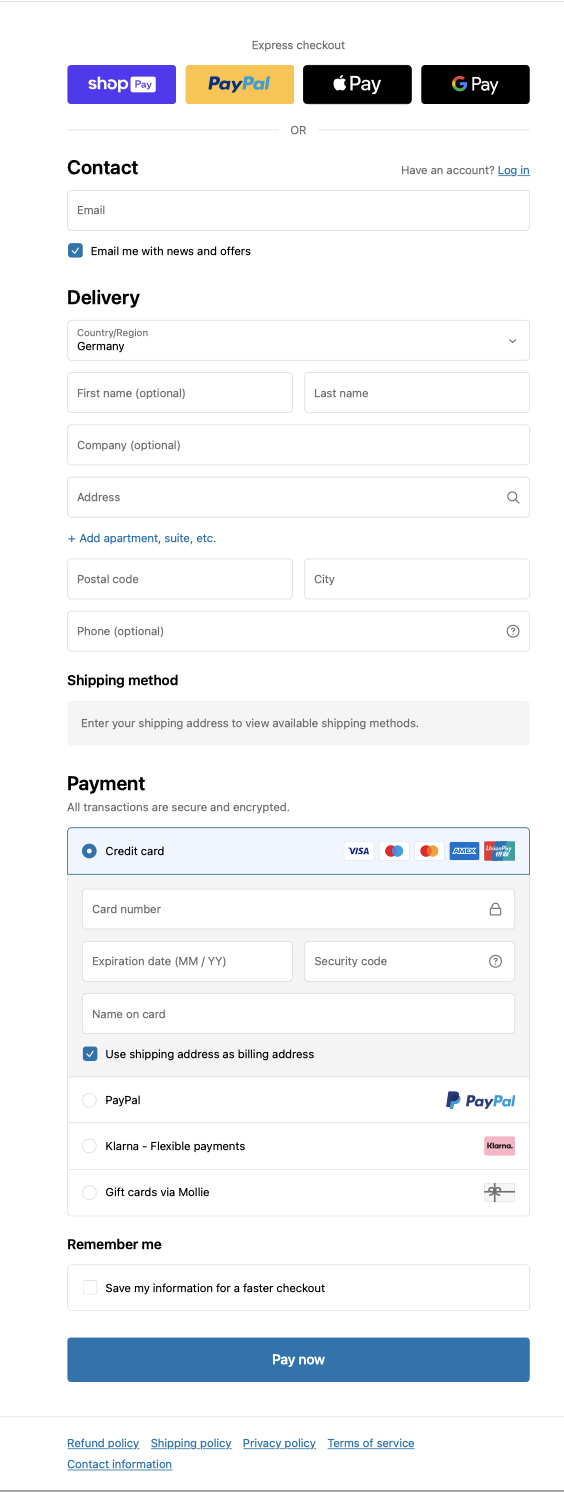
Why is one-page checkout better?
The simplified one-page checkout provides your customers with a smoother and hassle-free shopping experience. This means your customers can finish their purchases more quickly without the need to click through multiple tabs for delivery, shipping, and payment.
One-page checkout loads faster, reduces the workload for your customers, and still allows you to customize the checkout page. You can customize the background image, fonts, colors, wording, upload your store’s logo, and else.
Is one-page checkout available for my store?
One-page checkout has been available to Shopify Plus merchants for some time now. Good news for all other merchants, whether you’re on the Basic, Shopify, or Advanced plan—Shopify is currently rolling out one-page checkout for everyone. Your checkout will automatically update to the new one-page design by the first week of October 2023.
To check if your store has already been updated to one-page checkout, follow these steps:
- Go to Shopify admin.
- Click on Settings.
- Select Checkout.
If it’s activated, you’ll see a notification. Alternatively, you can add a product to your cart and proceed to checkout to see if it has been activated.
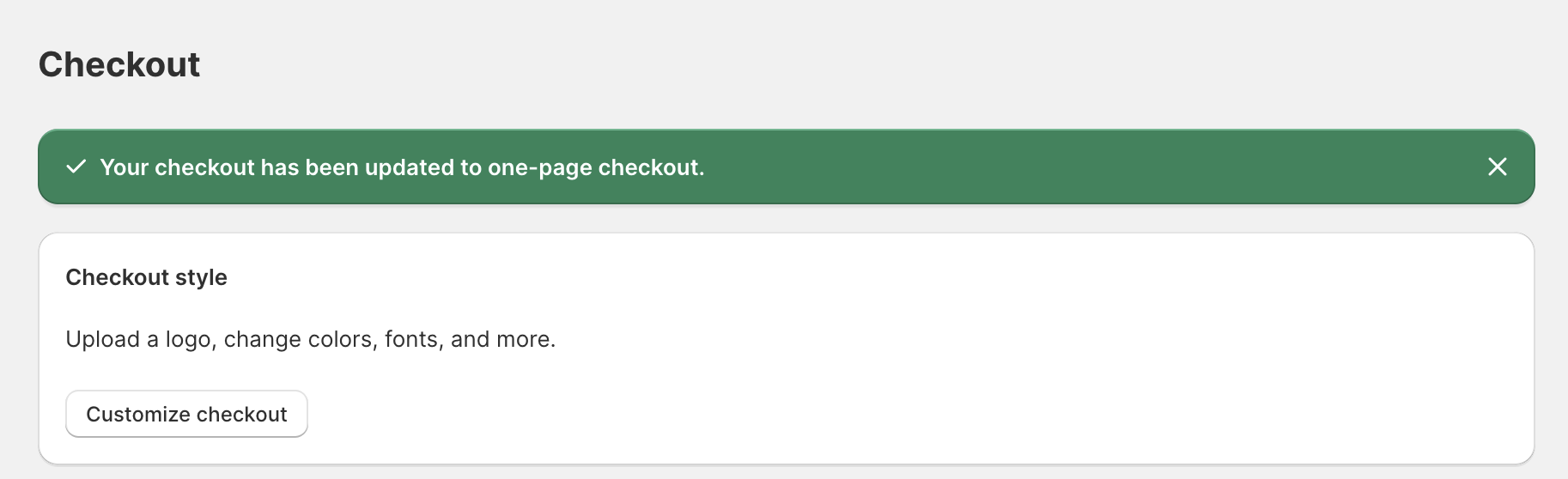
If, after the first week of October 2023, you still don’t see the one-page checkout option available for your store, don’t hesitate to reach out to Shopify support. They can provide you with more information and assistance.
