How to duplicate a menu in Shopify?
Until recently, duplicating a menu directly from the Shopify admin wasn’t possible. However, with the latest updates, merchants can now easily duplicate any existing menu. This is especially useful for testing new navigation layouts or publishing a seasonal version of your menu. Here’s a quick guide on how to do it:
Steps to duplicate a navigation menu
- In your Shopify admin, go to Content → Menus.
- Click the menu you want to duplicate.
-
In the top-right corner, click Duplicate.
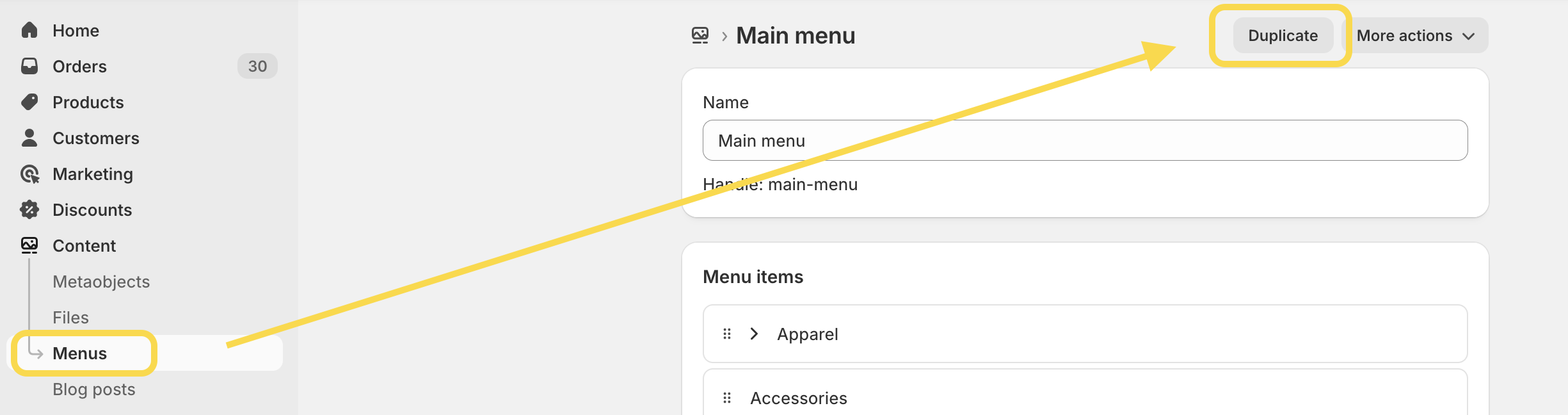
-
Enter a name for the new menu. We recommend giving it a meaningful name (rather than “Copy of…”) so it’s easy to identify later.
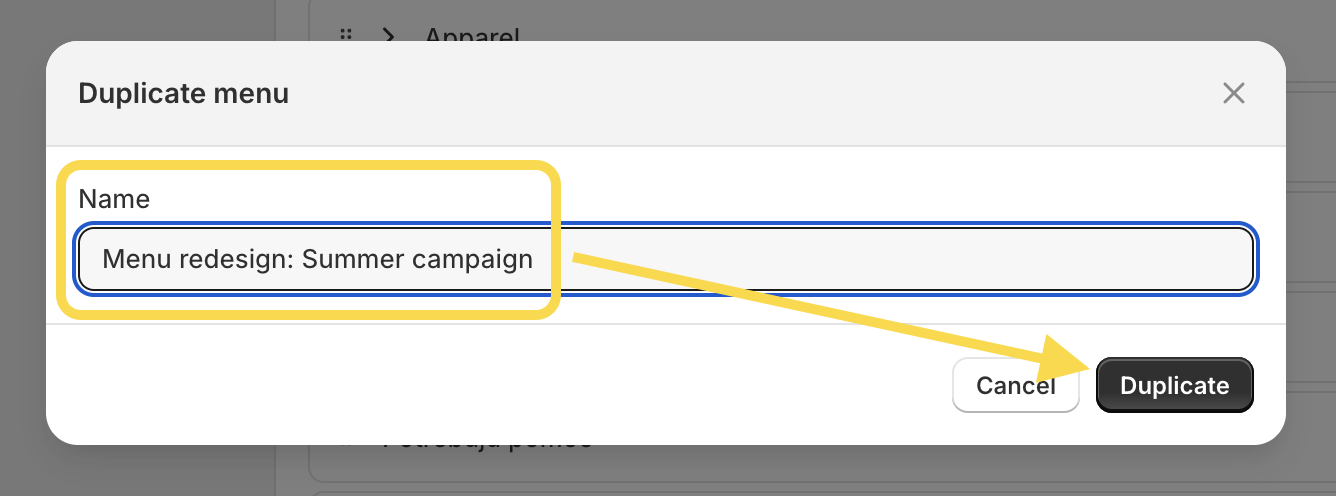
- That’s it!
You can now edit the duplicated menu independently. This feature is perfect for time-limited campaigns, seasonal promotions, or testing new navigation structures without affecting your live menu.
