How to combine and stack multiple discounts code on your Shopify store?
Previously, Shopify only allowed customers to apply a single discount code at checkout. This meant that they couldn’t combine different types of discounts, such as a product discount and a shipping discount.
However, Shopify has recently introduced a new feature that enables merchants to allow customers to redeem multiple discount (codes) during the checkout process. While there are still some limitations to this feature, it provides merchants with a great way to offer more value to their customers.
Possible discount codes combinations
Before we dive into the specific combinations of discounts that are allowed, it’s important to understand the difference between discount classes and discount types.
Discount classes refer to the three different types of discounts that you can create on Shopify:
- order discounts,
- product discounts,
- and shipping discounts.
An order discount applies to the entire order, while a product discount applies to specific products in the order. A shipping discount, as the name suggests, applies to the shipping costs associated with the order.
Discount types, on the other hand, are more specific and relate to the way that the discount is applied, for example:
- buy X get Y,
- or amount off for product discounts.
A buy X get Y discount type might offer customers a free product when they purchase a certain number of products. An amount off discount type, on the other hand, might offer customers a specific amount off their purchase.
The following combinations are enabled:
- order discounts with free shipping discounts (e.g. discount on entire order with free shipping)
- product discounts (buy X get Y, amount off) with free shipping discounts (e.g. 20% off for all products with free shipping)
- product discounts with other product discounts (e.g. 20% off for all products with buy X get Y)
Note:Currently, order discounts can’t be combined with product discounts.
How to set up discount combinations & stacking
When setting up a new discount, such as a product discount, you’ll see a new section called ‘Combinations’. Here, you can select which types of discounts the product discount can be combined with. The available options are:
- Other product discounts
- Shipping discounts
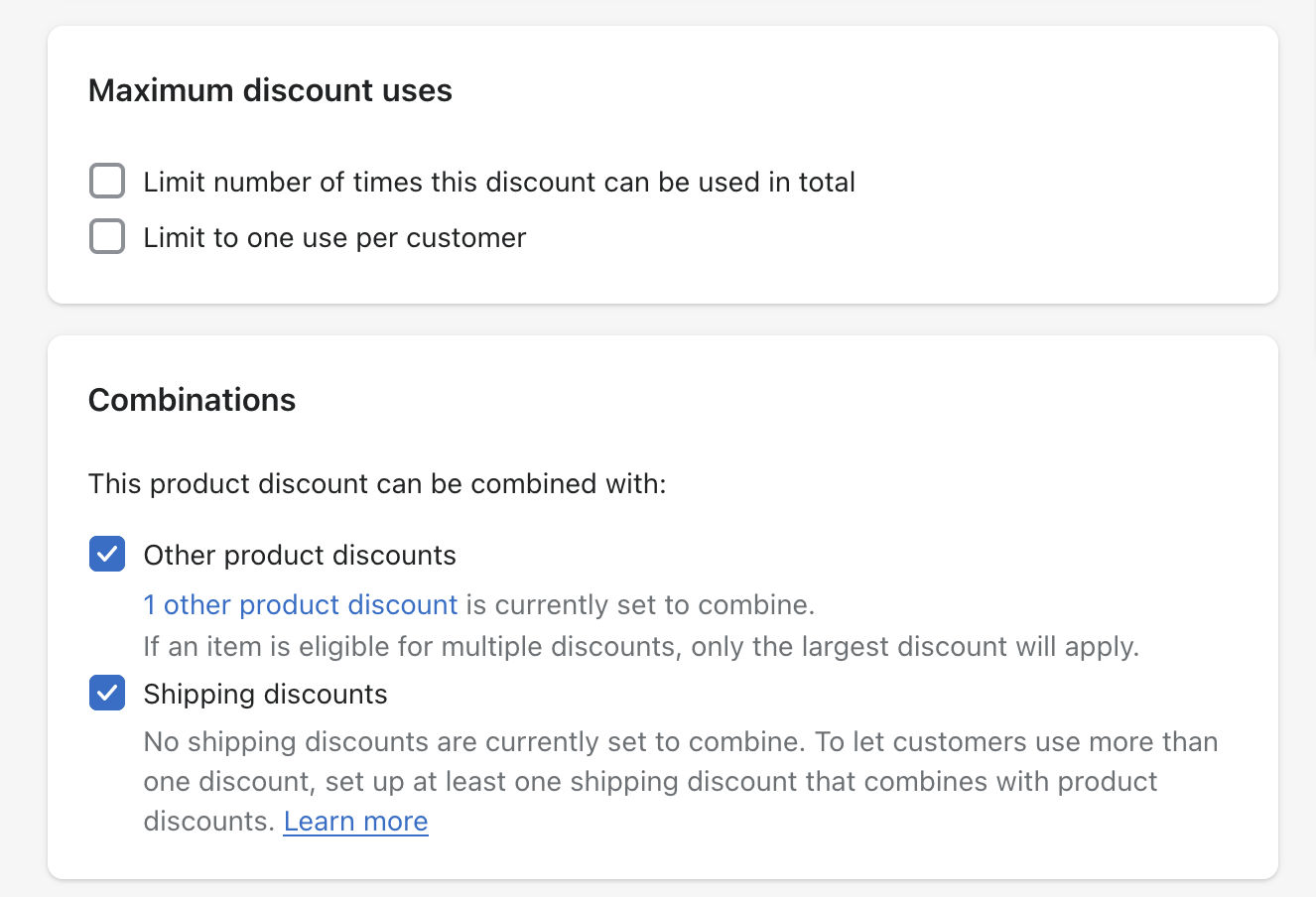
It’s worth noting that the discount combinations are available for both discount codes and automatic discounts. This means that you can set up your discounts as usual, without having to make any major changes to your existing processes.
Discount codes limitations
- One item (product variant) can only have one discount applied (no matter whether the discount code is manually or automatically set up).
- Only discounts with enabled combinations can be combined together. You can combine product discounts with shipping discounts or order discounts with shipping discounts.
- Customers can use up to 5 different discount codes per single order.
In conclusion, by enabling your customers to combine discount codes, you can offer them a more enticing purchasing experience and potentially increase your sales. It’s important to thoroughly test your discount codes before sharing them with customers to avoid any potential issues.
In related news, Shopify announced in early February that merchants will soon be able to create channel-specific discounts. This new feature will enable you to set up unique discounts across channels like Google, Facebook, and Instagram to better target and engage with your audience.
